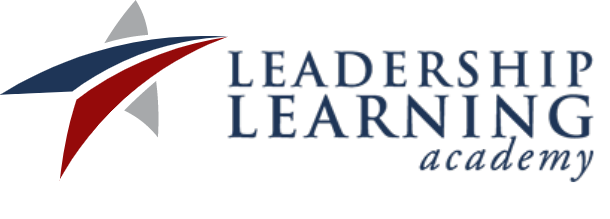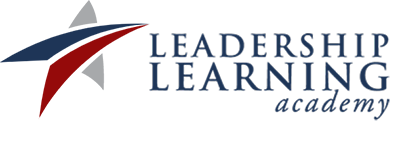May 13-17
August 12-16
May 13-17
August 12-16
May 13-17
August 12-16
May 13-17
August 12-16
May 13-17
August 12-16
May 13-17
August 12-16
May 13-17
August 12-16
May 13-17
August 12-16
May 13-17
August 12-16
May 13-17
August 12-16



We are excited to announce that this year LLA will be using ParentSquare to simplify communications with our student’s families. The ParentSquare mobile app, provides a simple and safe way for everyone to stay connected with activities and information. For more information on ParentSquare, please review their learning articles below.
ParentSquare Info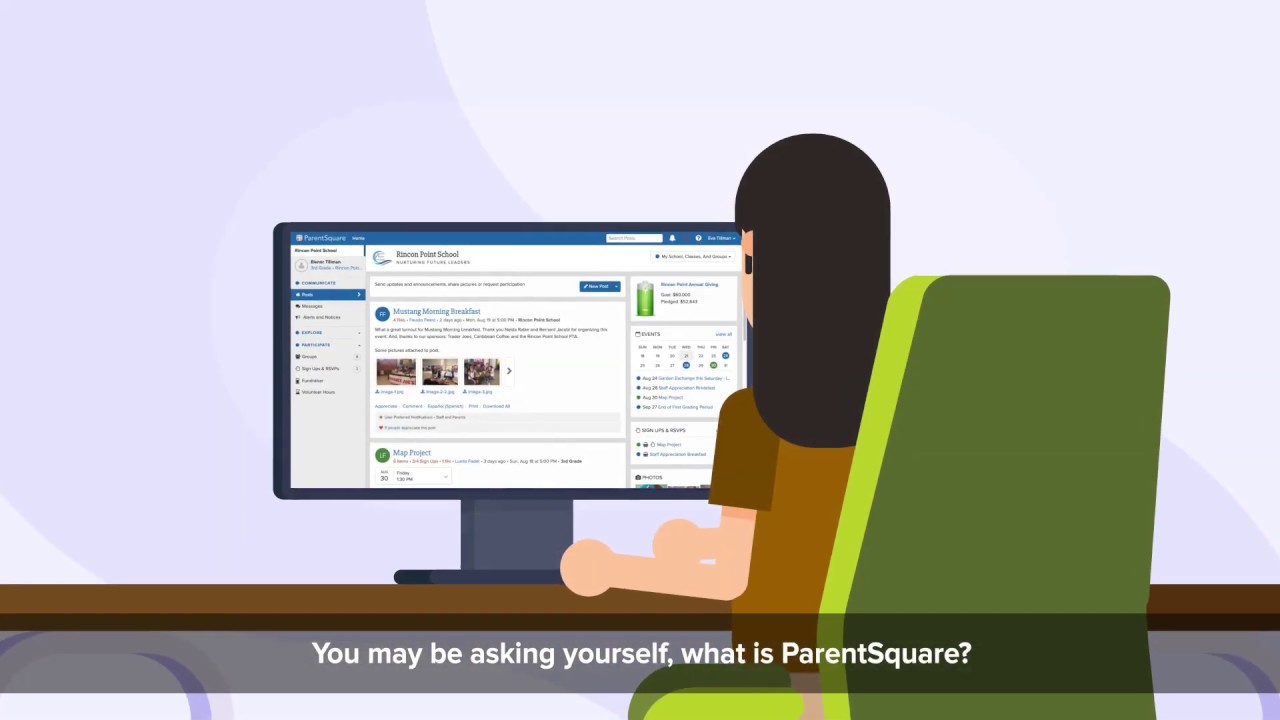
English

Español
You will soon receive an invitation email or text to join ParentSquare. Please click the link to activate your account. It takes less than a minute.
You can use ParentSquare on any device. You can download the free mobile app for Android or iOS and you can also use it from a computer at: www.parentsquare.com
Our goal is for every family to join ParentSquare so that we can keep you connected with your school(s).
ParentSquare allows users to customize their notifications based on notification type and select their preferred delivery method for each school. The Instant setting will send all post notifications in real-time. The Digest setting sends direct messages, alerts, and time-sensitive posts instantly, but sends all non-time sensitive posts at the end of the day, reducing the number of notifications you receive daily. (We recommend the Digest setting.)